SignHarbor Online Sign Software Manual
SignHarbor is Online Retail Sign Making Software designed for the needs of Grocery Stores, Hardward Stores or any Retail business that use Point-of-Purchase (POP) Signs. Use this quick guide to help you create, store and print signs from your Internet browser.
- SignHarbor Sign Software
A brief Introduction to Creating, Storing and Printing Signs on the Cloud. - SignHarbor Signs
Choose a Sign Size and Template, Fill in the Fields and Preview your Sign. - Saving Signs (Print Jobs)
Create and Store Groups of Signs for Product Promotions or Event Activities. - Product Database and Product Lists
Store your Product or item information like UPC, Description, Taglines and Prices. - Product Signs
Print Signs for specific Products or items for Promotions or Events. - Customization and Changing SignHarbor Settings
Customize SignHarbor to reflect your Store or Organization image.
SignHarbor Retail Sign Printing Software
SignHarbor signs are a fast and simple way to keep your customers informed at your product information. Use Point of Purchase signs to highlight product description, upc, price and other important information. SignHarbor let you quickly make a sign or create groups of signs for product categories.
No complicated software knowledge is necessary. You login in, choose your sign template, fill in the fields, click 'Print Preview', and you're done.
SignHarbor Signs
There are three parts to a SignHarbor sign:
-
Size (Cardstock Size)
The sign cardstock size determines the size (dimensions) of the finished sign. One sign per sheet is a "1UP". Two signs per sheet is a "2UP". Four signs per sheet is a "4UP". Nine signs per sheet is a "9UP".
All SignHarbor signs use a standard 8.5in. X 11in. sheet of sign cardstock available from SignHarbor or other paper companies like Insignia Systems and The Paper Mill. The 8.5"x11" sheet of cardstock is perforated to create smaller "signs".
Retail Sign Sizes - 7in. X 11in. (Retail 1UP); 5 1/2in. X 7 in. (Retail 2UP); 3 1/2in. X 5 1/2in. (Retail 4UP); 2 1/3in. X 3 2/3in. (Retail 9UP)
These special retail sign sizes typically use a 7in. x 11in. cardstock sheet. SignHarbor provides cardstock with a 1 1/2in. tear away strip on a 8 1/2in X 11in. standard sheet size to let you easily feed the cardstock into your laser printer. You simply tear the strip away and put the signs into your POP (Point-of-Purchase) sign fixtures.
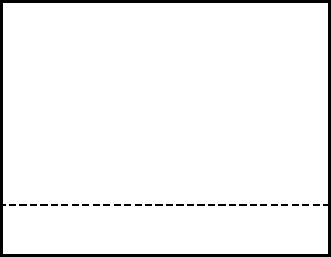
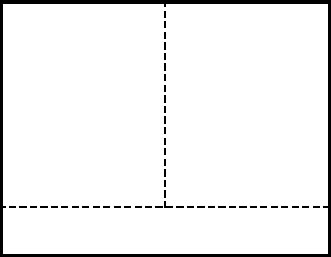
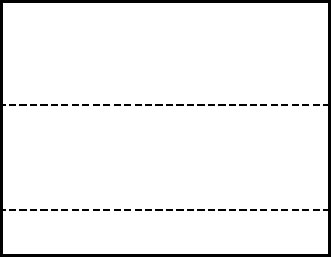
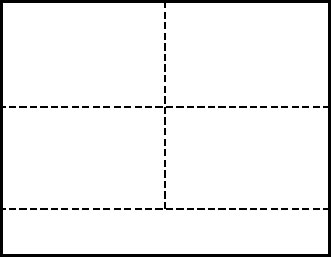
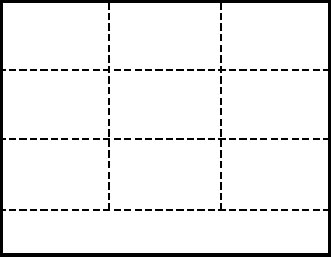
Retail 1UP Cardstock Retail 2UP Cardstock Retail 2UPL Cardstock Retail 4UP Cardstock Retail 9UP Cardstock Event Sign Sizes - 8 1/2in. X 11in. (Event 1UP); 5 1/2in. X 8 1/2in. (Event 2UP); 4 1/4in. X 5 1/2in. (Event 4UP); 2 5/6in. X 3 2/3in. (Event 9UP)
Event signs use a standard 8 1/2in. X 11in. cardstock sheet and do not have the 1 1/2in. tear away strip.

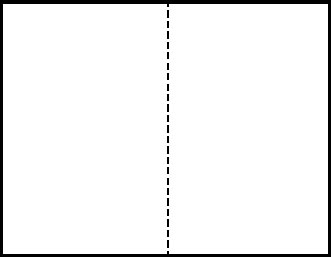
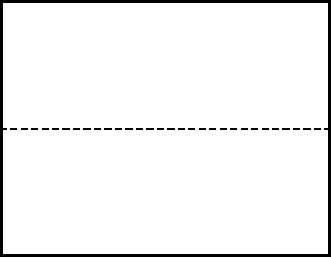
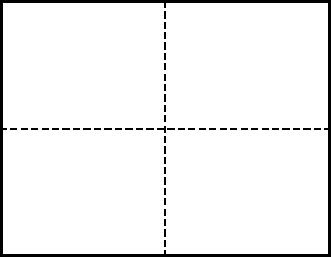
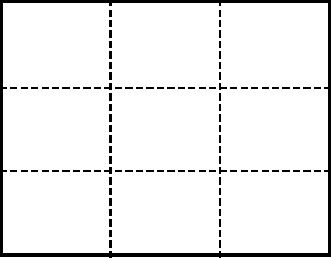
Event 1UP Cardstock Event 2UP Cardstock Event 2UPL Cardstock Event 4UP Cardstock Event 9UP Cardstock -
Template
Templates allow your choose how your sign should be layed out. Each template has a number of fields, depending on which template you choose. When you are finished filling in the fields, you click 'Refresh Sign' to refresh the thumbnail view of your sign.
To quickly see how a template looks, pick the template and click 'Refresh Sign' to see the default layout.
NOTE: Retail sign templates that are prefixed with an "H-POP" are set up for Header backgrounds.

Template Name: Simple POP
The Simple Point-of-Purchase (POP) sign template highlights the description and price. The tagline is used as an attention grabber.

Template Name: Basic POP Version 1
The Basic Point-of-Purchase (POP) sign template highlights the description and price. Feature and benefits can be added to the sign to highlight product.

Template Name: Basic POP Version 2
This Basic Point-of-Purchase (POP) sign template highlights the price with the description as a sub title. Feature and benefits are added to the sign to add product detail.
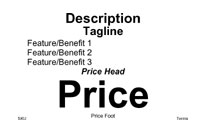
Template Name: Full POP Version 1
Full Point-of-Purchase (POP) sign template highlights the most product information. Version 1 has the price header above the price and the price footer below the price. Additional information includes SKU and Terms.
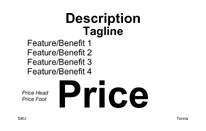
Template Name: Full POP Version 2
Version 2 of the Full Point-of-Purchase (POP) sign give a little more room for feature and benefits by moving the price header and the price footer to the sides of the sign.

Template Name: Full POP Version 3
Full Point-of-Purchase (POP) Version 3 provides detail product information with an emphasis on the price. This sign template is a 'lite' version of the Full Retail Point-of-Purchase sign.

Template Name: 2 Price POP
The Two Price Point-of-Purchase (POP) sign can be use to display regular price vs. sales price or may be used to promote a volume purchase deal.
Are you ready to Try SignHarbor Online Sign Printing Software FREE?
-
Background
Pre-printed cardstock is a thing of the past. No more wasted paper! Take advantage of your color laser printer or send your print job to your favorite local print shop. Look for holiday and event themes as SignHarbor continues to grow its background library.
SignHarbor also offers custom backgrounds that could include your club or company logo to give your events a more personalized appearance. Contact SignHarbor to find out more.
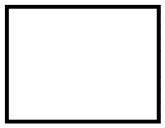
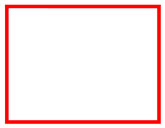


Black Border Red Border Blue Burst Green SALE Header
Saving Signs (Print Jobs)
Print Jobs allow you to group your signs into sets that make the most sense for your promotion or event. SignHarbor saves paper because you can print different templates on the same sheet of paper, only the cardstock size has to match.
There are two types of Print Jobs
Quick Print Job
There is only one Quick Print Job for each cardstock size. When you click the Add button and the Print Job List is set to Quick Print Job, SignHarbor automatically adds a copy of your Current Sign to the correct Quick Print Job.
Named Print Job
A Named Print Job (or just "Print Job") is a group of signs of the same cardstock size that you give a name, like "Bake Contest-Cookie Entries" or "Registration Table Signs".
You can create the Print Job first and then add signs OR add the Print Job when you create the first sign, whatever is easiest for you.
REMEMBER: A print job is cardstock size specific. This means you load only one type of sign cardstock for a print job.
Product Database and Product Lists
Product Database
SignHarbor allows you to keep product information in a simple-to-use database. Keep UPC specific information or features and benefits that you would like to highlight. Database fields include:
- Description
- Tagline
- Feature & Benefits
- SKU
- Product Size
- Price
- Sale Price
- Price Header and Footer
- Sale Price Header and Footer
Product List
Create product list to be used for your Product Signs by creating simple searches against your product database. You can save your search as a Product List that can be used for as many sign templates as you like.
Product Signs
SignHarbor Product Signs allow you to merge product information (or any information - use the product record as a place to save member or event information) to a sign.
A Product Sign is like a Print Job in that you get a sign for each record in the Product List assigned to the Product Sign. Product Signs can use any template and background found in the SignHarbor sign library.
Customizing and Changing SignHarbor Settings
SignHarbor allows you to customize your default settings and password at any time.
Custom logos and color combinations are available for backgrounds. Contact us to find out how SignHarbor can help you promote your business or organizations with the best signs the Web can offer.
